Newcastle University Graphics for Games
Implementation following "Newcastle's Graphics for Games" course but with Linux support, using SDL2 instead of the Windows API.
Source Code: https://bitbucket.org/williamblair/newcastlegraphicsforgames/src/master/
12/29/2023
Finish "Your First Triangle". Replaced all WinAPI windowing code with SDL2 window/GL context code. Replaced min/max macros with std::min/std::max. Also had to add 'const' to the last argument of OGLRenderer::DebugCallback. Implemented the Mesh and Shader classes from the tutorial. TODO implement keyboard/mouse support.
Finish "The View Matrix". Added Keyboard, Mouse, and Camera classes. Keyboard and Mouse classes take a SDL_Event as Update input instead of Windows raw data. Also, instead of an array to hold key states, use an unordered_map to map the tutorial key/button enums to sdl keycodes:
enum KeyboardKeys
{
KEYBOARD_TAB = SDLK_TAB,
KEYBOARD_RETURN = SDLK_RETURN,
KEYBOARD_ESCAPE = SDLK_ESCAPE,
...
std::unordered_map<KeyboardKeys,bool> keyStates;
...
void Keyboard::Update(const SDL_Event& e)
{
if (!isAwake) {
return;
}
if (e.type == SDL_KEYDOWN) {
keyStates[KeyboardKeys(e.key.keysym.sym)] = true;
} else if (e.type == SDL_KEYUP) {
keyStates[KeyboardKeys(e.key.keysym.sym)] = false;
}
}
12/30/2023
Finish "Texture Mapping". Replaced the SOIL library with stb_image as SOIL was segfaulting during texture load:
Thread 1 "main" received signal SIGSEGV, Segmentation fault. __strchr_avx2 () at ../sysdeps/x86_64/multiarch/strchr-avx2.S:67 67 ../sysdeps/x86_64/multiarch/strchr-avx2.S: No such file or directory. (gdb) bt #0 __strchr_avx2 () at ../sysdeps/x86_64/multiarch/strchr-avx2.S:67 #1 0x00007ffff74beb0e in __strstr_generic (haystack=, needle=0x7ffff7a11c18 "GL_ARB_texture_non_power_of_two") at ../string/strstr.c:84 #2 0x00007ffff7a0577d in query_NPOT_capability () from /lib/libSOIL.so.1 #3 0x00007ffff7a05b4d in SOIL_internal_create_OGL_texture () from /lib/libSOIL.so.1 #4 0x00007ffff7a07b30 in SOIL_load_OGL_texture () from /lib/libSOIL.so.1 #5 0x0000555555559fa4 in Renderer::Renderer (this=0x7fffffffdec0, parent=...) at src/Renderer.cpp:9 #6 0x000055555555990f in main () at src/main.cpp:10 (gdb)
Instead created function OGLRenderer::LoadGLTextureFromFile:
GLuint OGLRenderer::LoadGLTextureFromFile(const char* fileName)
{
GLuint texId = 0;
int width, height, numChannels;
unsigned char* data = stbi_load(fileName, &width, &height, &numChannels, 0);
if (!data) {
throw std::runtime_error("Failed to load texture: " + std::string(fileName));
}
glGenTextures(1, &texId);
glBindTexture(GL_TEXTURE_2D, texId);
glTexImage2D(
GL_TEXTURE_2D,
0,
numChannels == 3 ? GL_RGB : GL_RGBA,
width, height,
0,
numChannels == 3 ? GL_RGB : GL_RGBA,
GL_UNSIGNED_BYTE,
data
);
glGenerateMipmap(GL_TEXTURE_2D);
stbi_image_free(data);
glBindTexture(GL_TEXTURE_2D, 0);
return texId;
}
01/02/2024
Finish 'Skeletal Animation'. TODO implement the game timer, right now 1000/60 milliseconds per time delta update is hard coded. Only implemented the CPU skinning from the PDF, TODO GPU skinning from the source code. Had to add the std:: prefix to some string variables/arguments.
01/03/2024
Finish 'post processing'. Some typos in the tutorial PDFs: in Renderer.cpp, line 55:
// original
//if (glCheckFramebufferStatus(GL_FRAMEBUFFER) != GL_FRAMEBUFFER_COMPLETE || !sceneDepthTex || !sceneColourTex[0]) {
// fixed
if (glCheckFramebufferStatus(GL_FRAMEBUFFER) != GL_FRAMEBUFFER_COMPLETE || !bufferDepthTex || !bufferColourTex[0]) {And in processfrag.glsl, line 9:
in Vertex {
vec2 texCoord;
//vec4 colour; // commented out/removed
} IN;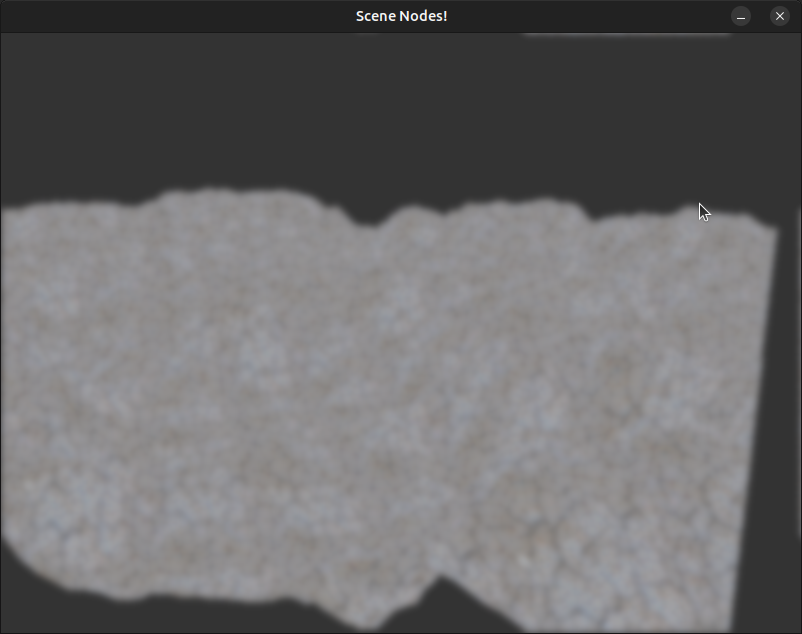
01/04/2024
Finish 'Real Time Lighting'. Small typo in tutorial pdf in PerPixelFragment.glsl:
in Vertex
{
//vec3 colour; // original
vec4 colour; // fixed
vec2 texCoord;
vec3 normal;
vec3 worldPos;
} IN;
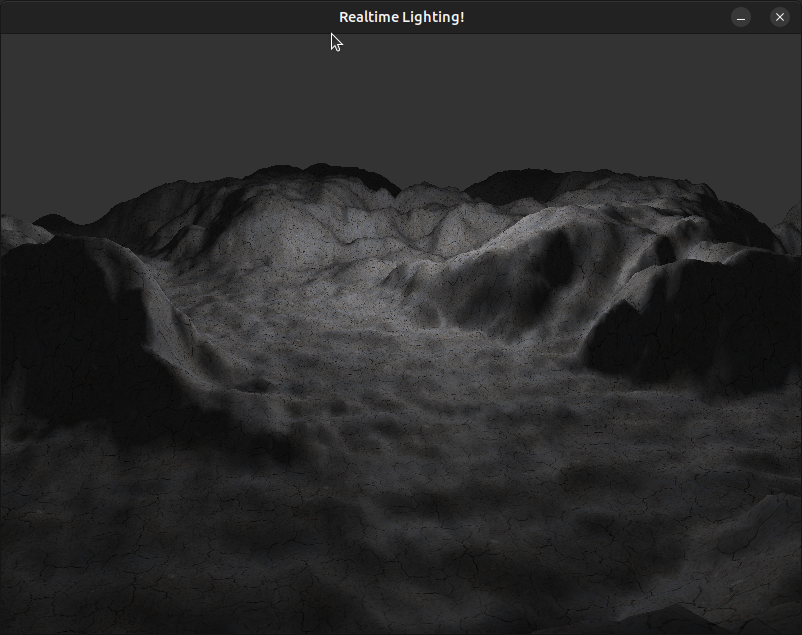
01/05/2024
Finish 'Real Time Lighting B' bump mapping. Same small typo in fragment shader (BumpFragment.glsl) with the input colour data type vec4 instead of vec3.
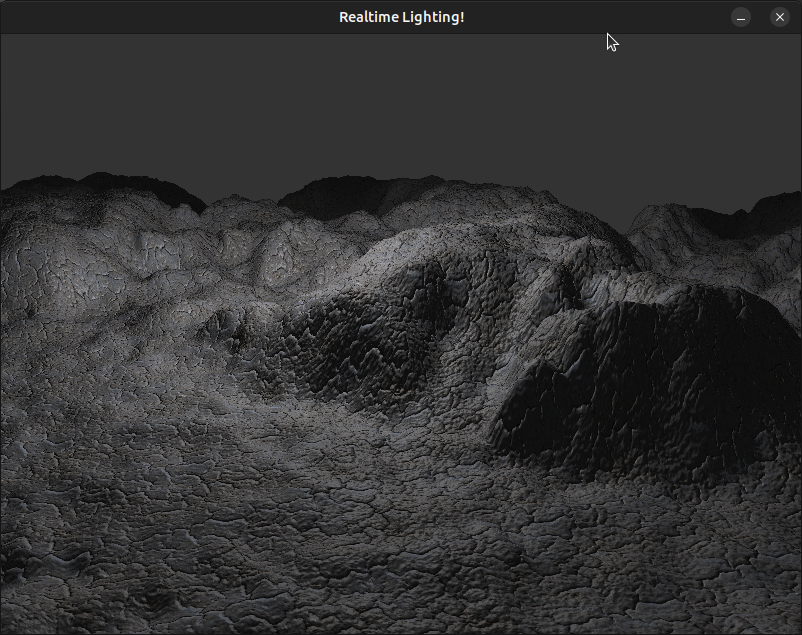
01/06/2024
Finish 'Cube Mapping'. In order to get the skybox to show up, had to add the following to DrawSkybox() in Renderer.cpp:
glUniform1i(glGetUniformLocation(currentShader->GetProgram(),"cubeTex"),2);
glActiveTexture(GL_TEXTURE2);
glBindTexture(GL_TEXTURE_CUBE_MAP, cubeMap);The cube texture was bound and texture uniform set in the DrawWater function but not this one, resulting in a black background. Also added the function LoadGLCubemapFromFile to OGLRenderer to use stb_image:
GLuint OGLRenderer::LoadGLCubemapFromFile(
const char* west,
const char* east,
const char* up,
const char* down,
const char* south,
const char* north,
bool flipVertically
)
{
stbi_set_flip_vertically_on_load(flipVertically);
GLuint axis[6] = {
GL_TEXTURE_CUBE_MAP_POSITIVE_X,
GL_TEXTURE_CUBE_MAP_NEGATIVE_X,
GL_TEXTURE_CUBE_MAP_POSITIVE_Y,
GL_TEXTURE_CUBE_MAP_NEGATIVE_Y,
GL_TEXTURE_CUBE_MAP_POSITIVE_Z,
GL_TEXTURE_CUBE_MAP_NEGATIVE_Z
};
const char* fileNames[6] = {
west,
east,
up,
down,
south,
north
};
GLuint skyBoxCubeMap;
glGenTextures(1, &skyBoxCubeMap);
glBindTexture(GL_TEXTURE_CUBE_MAP, skyBoxCubeMap);
for (int i=0; i<6; ++i) {
int width, height, numChannels;
unsigned char* data = stbi_load(fileNames[i], &width, &height, &numChannels, 0);
if (!data) {
throw std::runtime_error("Failed to load texture: " + std::string(fileNames[i]));
}
glTexImage2D(
axis[i],
0,
numChannels == 3 ? GL_RGB : GL_RGBA,
width, height,
0,
numChannels == 3 ? GL_RGB : GL_RGBA,
GL_UNSIGNED_BYTE,
data
);
stbi_image_free(data);
glTexParameteri(GL_TEXTURE_CUBE_MAP, GL_TEXTURE_MIN_FILTER, GL_LINEAR);
glTexParameteri(GL_TEXTURE_CUBE_MAP, GL_TEXTURE_MAG_FILTER, GL_NEAREST);
glTexParameteri(GL_TEXTURE_CUBE_MAP, GL_TEXTURE_WRAP_S, GL_CLAMP);
glTexParameteri(GL_TEXTURE_CUBE_MAP, GL_TEXTURE_WRAP_T, GL_CLAMP);
}
glBindTexture(GL_TEXTURE_CUBE_MAP, 0);
return skyBoxCubeMap;
}01/07/2024
Finish 'Shadow Mapping'. Added biasMatrix to DrawShadowScene() as it was missing in the pdf code:
Matrix4 biasMatrix;
biasMatrix.ToIdentity();
biasMatrix.values[0] = 0.5f; // scale
biasMatrix.values[5] = 0.5f;
biasMatrix.values[10] = 0.5f;
biasMatrix.values[12] = 0.5f; // translation
biasMatrix.values[13] = 0.5f;
biasMatrix.values[14] = 0.5f;01/08/2024
Started porting to the PS Vita using https://github.com/Rinnegatamante/vitaGL. I got the first triangle and skeletal animation examples working (without input control or the game timer).
Some changes that were required to get it running:
- Do not call glDrawArrays if the number of vertices is 0 in Mesh::Draw
- Remove uses of GL_GEOMETRY_SHADER, glDetachShader, glGetInfoLog (they Don't exist?)
- Don't call glBindAttribLocation on attributes that are not used/included in the shader (had to change the order of the MeshBuffer enum also so the attributes were all used in order).
- Have all file paths start with 'app0:' in common.h
Sense you can't view stdout while running on the Vita, I also made a logging-to-file function for use during debugging:
void VitaLog(const char* fileName, const unsigned int line, const char* msg, ...)
{
FILE* fp = fopen("ux0:VPK/VitaLog.txt", "a");
if (fp) {
va_list args;
va_start(args, msg);
fprintf(fp, "%s:%u ", fileName, line);
vfprintf(fp, msg, args);
va_end(args);
fflush(fp);
fclose(fp);
}
}I also tried to use a macro to simplify calls to it but couldn't seem to get macro varargs to compile:
//#define VITALOG(msg, ...) VitaLog(__FILE__, __LINE__, msg, __VA_ARGS__)
#define VITALOG(msg) VitaLog(__FILE__, __LINE__, msg)01/14/2024
Finished tutorial 2 the view matrix to Vita port. Started Keyboard class impl to Vita buttons, by removing/renaming 'keyboard' keys to via controls:
enum KeyboardKeys
{
KEYBOARD_SELECT = 0,
KEYBOARD_START,
KEYBOARD_LEFT,
KEYBOARD_UP,
KEYBOARD_RIGHT,
KEYBOARD_DOWN,
KEYBOARD_L, // left shoulder pad
KEYBOARD_R, // right shoulder pad
KEYBOARD_TRIANGLE,
KEYBOARD_CIRCLE,
KEYBOARD_CROSS,
KEYBOARD_SQUARE,
KEYBOARD_MAX
};Then to update the 'keys':
void Keyboard::Update()
{
if (!isAwake) {
return;
}
static uint32_t old_buttons = 0;
SceCtrlData pad;
sceCtrlPeekBufferPositive(0, &pad, 1);
#define UPDATEBTN(vitaBtn, nclglBtn) \
if (CHECK_BTN(vitaBtn)) { keyStates[nclglBtn] = true; } \
else { keyStates[nclglBtn] = false; }
UPDATEBTN(SCE_CTRL_LEFT, KEYBOARD_LEFT)
UPDATEBTN(SCE_CTRL_UP, KEYBOARD_UP)
UPDATEBTN(SCE_CTRL_RIGHT, KEYBOARD_RIGHT)
UPDATEBTN(SCE_CTRL_DOWN, KEYBOARD_DOWN)
UPDATEBTN(SCE_CTRL_SELECT, KEYBOARD_SELECT)
UPDATEBTN(SCE_CTRL_START, KEYBOARD_START)
UPDATEBTN(SCE_CTRL_L2, KEYBOARD_L)
UPDATEBTN(SCE_CTRL_R2, KEYBOARD_R)
UPDATEBTN(SCE_CTRL_TRIANGLE, KEYBOARD_TRIANGLE)
UPDATEBTN(SCE_CTRL_CIRCLE, KEYBOARD_CIRCLE)
UPDATEBTN(SCE_CTRL_CROSS, KEYBOARD_CROSS)
UPDATEBTN(SCE_CTRL_SQUARE, KEYBOARD_SQUARE)
old_buttons = pad.buttons;
}
And also rewrote the shaders to the .vert/.frag syntax:
// MatrixVertex.vert
uniform float4x4 modelMatrix;
uniform float4x4 viewMatrix;
uniform float4x4 projMatrix;
void main(
float3 position,
float4 colour,
float4 out wColour : TEXCOORD0,
float4 out gl_Position : POSITION
)
{
wColour = colour;
gl_Position = mul(
mul(
mul(float4(position,1.0f), modelMatrix),
viewMatrix
),
projMatrix
);
}
// colourFragment.frag
float4 main(
float4 wColour : TEXCOORD0
)
{
return wColour;
}