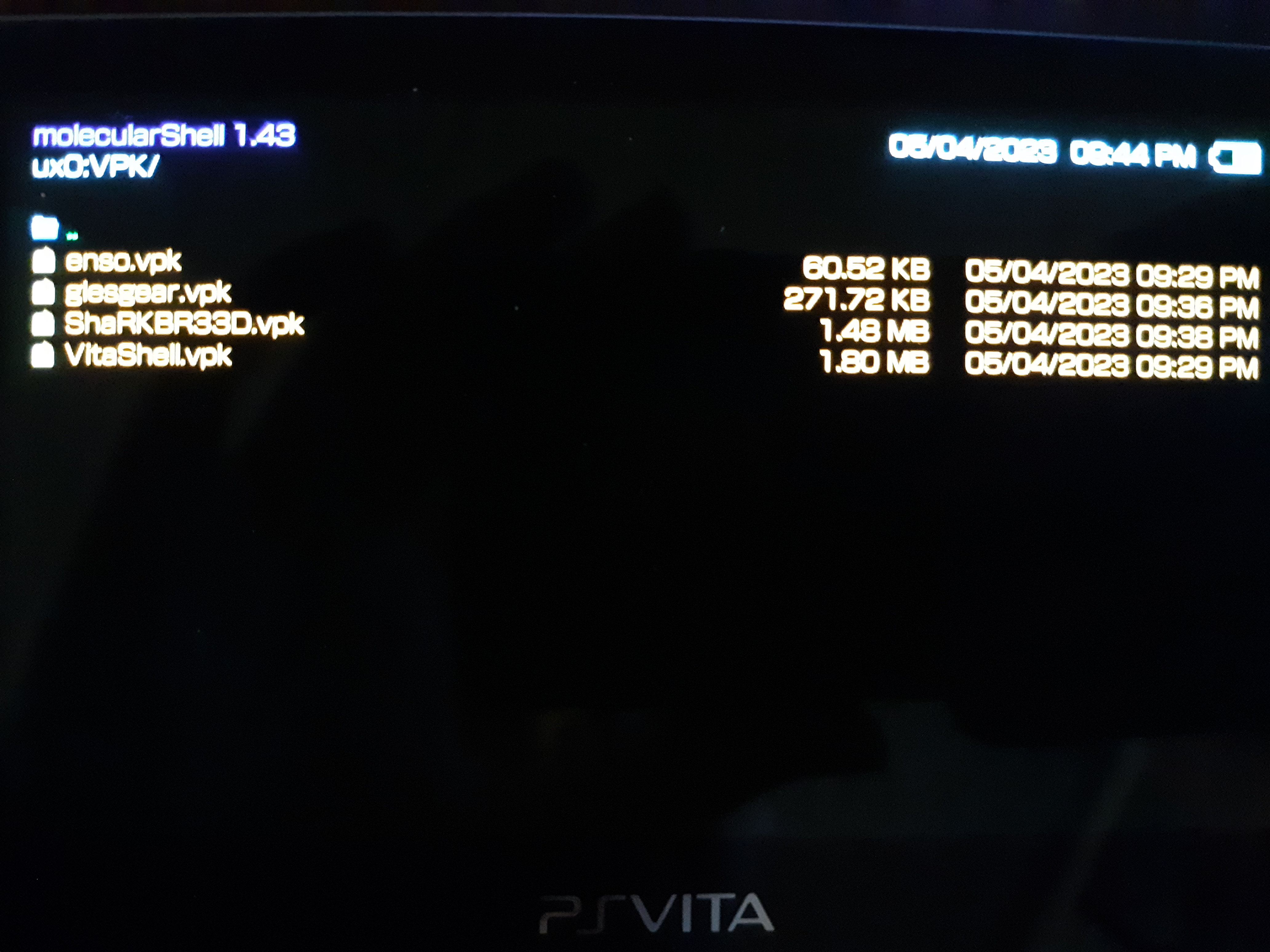Henkaku Installation on PS Vita for Homebrew
05/04/2023
Starting to look into PS Vita homebrew development; as of writing there is only really one emulator and its currently in development: https://vita3k.org/, so having real hardware to use is more important in this case
For the custom firmware installation (Henkaku), you need a memory card installed first. Followed video for installation on stock PS vita firmware 3.60: https://www.youtube.com/watch?v=CYRvqqJRfqc
- Connect Vita to WiFi
- Make sure your date and time is updated
- Open the Vita webbrowser and go to http://henkaku.xyz
- Follow the prompts to load henkaku initially
- Back on homescreen open molecular shell
- Press select to view FTP IP address
- On desktop, open FTP program and connect to Vita (no username or password)
- Download VitaShell v2.02 from https://github.com/TheOfficialFloW/VitaShell/releases
- Download enso v1.1 from https://github.com/henkaku/enso/releases
- In FTP Vita connection, create folder VPK in ux0
- Copy the VitaShell and enso vpk files into the VPK Vita folder
- Back on Vita, browse to udx0/VPK and install VitaShell vpk then enso vpk
- Go to Vita settings, henkaku settings, enable unsafe homebrew, set spoofed version to 3.73
- Launch enso, follow prompts to install
At that point henkaku should be permenantly installed. Next, to allow vitaGL programs to run on the Vita, libshacccg.suprx needs to extracted:
- On PC Download VitaDB/ShaRKBR33D from https://vitadb.rinnegatamante.it/#/info/997
- On Vita, launch molecular shell and press select again to view FTP ip address
- Copy ShaRKBR33D.vpk to udx0/VPK over FTP
- On vita, install ShARKBR33D.vpk
- Launch ShARKBR33D from homescreen
More information: https://cimmerian.gitbook.io/vita-troubleshooting-guide/shader-compiler/extract-libshacccg.suprx
And that should be it. To install future homebrew, again launch molecular shell and copy/install vpk files from udx0/VPK. I tested glesgear from the vitaGL sample: https://github.com/Rinnegatamante/vitaGL/tree/master/samples/glesgear