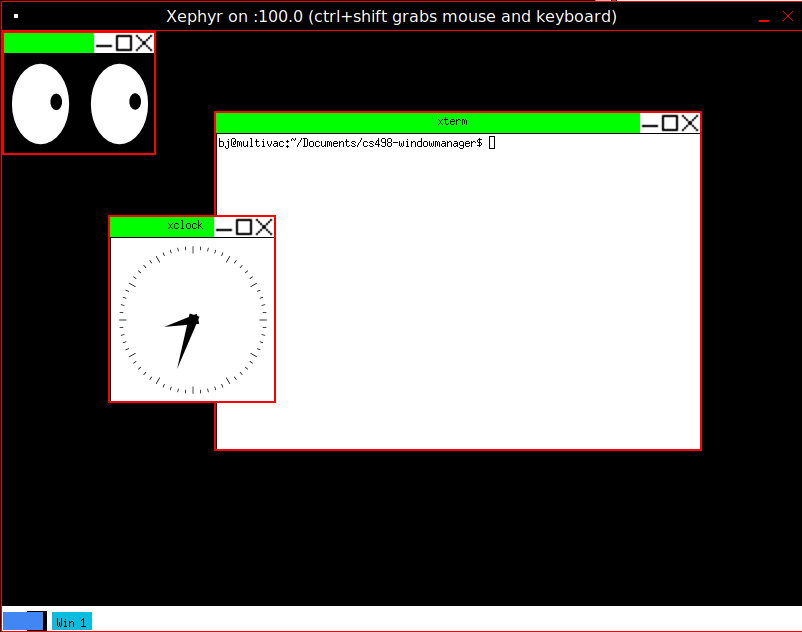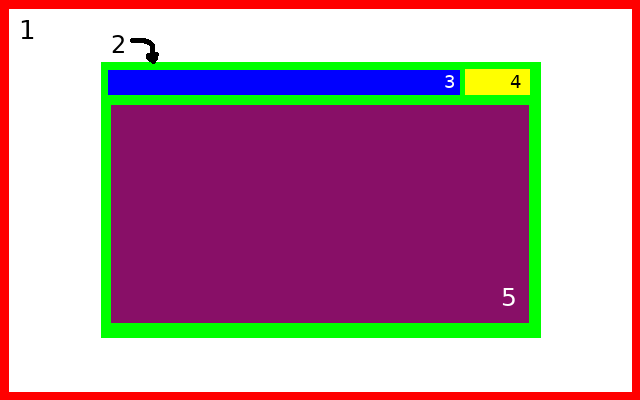X11 Window Manager
Undergraduate Capstone by myself and Ian Kurzrock
How it Works
1. The X Server / Root Window
Every object in X11 is considered a window. The background/Desktop in X11 is a Window itself - it's called the Root Window. Every GUI application on your desktop is a child of the Root Window.
2. Frame Window
In a reparenting window manager, all application windows are children of a container window, which holds other elements like the title bar and buttons. In our program the frame windows and their children are stored in a linked list of structs called WMClients:
// groups frame windows and the actual app windows
typedef struct WMClient
{
Window frame; // the border/container window
Window titleBar; // the title bar to click/drag
Window minWin; // minimize, maximize, and close subwindows
Window maxWin;
Window closeWin;
Window child; // the actual application content window
Window task_icon;
unsigned int x; // the x and y position before maximizing the window
unsigned int y;
unsigned int w; // the width and height before maximizing the window
unsigned int h;
Bool maximized; // true if the window is fullscreen
Bool minimized; // true if the window is minimized
char title[50]; // title of the window
struct WMClient *next;
} WMClient;
3. Title Bar
The window inside the frame that you click and drag on to move and contains the application title. It's size is equal to frameWidth - (buttonSize*numberOfButtons), so there's room for the maximize, minimze, and close buttons.
4. Minimize/Maximize/Close Buttons
These are (shocker) also just windows, whose mouse press (called button presses in Xlib) are mapped to the minimize, maximize, and close functions for the window:
/* test if any special windows were pressed */
if(e.window == temp->minWin)
{
hMinimize(e, temp);
return True;
}
else if(e.window == temp->maxWin)
{
hMaximize(e, temp);
return True;
}
else if(e.window == temp->closeWin)
{
hClose(e, temp);
return True;
}
Bool hMinimize(const XButtonEvent e, WMClient *c)
{
printf("Minimize area!\n");
...
}
Bool hMaximize(const XButtonEvent e, WMClient *c)
{
printf("Maximize Button Clicked!\n");
...
}
Bool hClose(const XButtonEvent e, WMClient *c)
{
printf("Close button pressed!\n");
...
}
5. Application Window
This where the actual program contents are contained. When the program is first started it sends MapRequest event to the X server. This is when we reparent the window into a frame and give it a titlebar/ buttons:
Bool hMapRequest(const XMapRequestEvent e)
{
printf("Map Request Event!\n");
reparentWindow(e.window, False);
XMapWindow(d, e.window);
return True;
}
Bool reparentWindow(Window child, Bool before_wm)
{
...
XReparentWindow(
d,
child,
c->frame,
0, TITLE_HEIGHT
);
...
}
Source: https://github.com/williamblair/capstone-wm-github
References: Chuan Ji